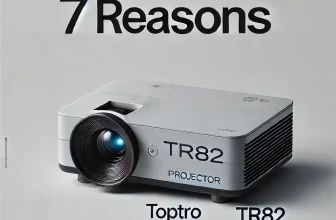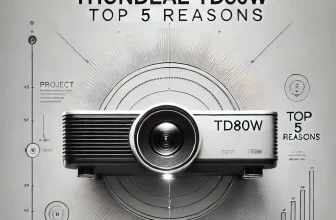6 Things About Magcubic HY450 Projector You Might Not Know
Each product is chosen independently by our editors. Purchases made through our links might earn us a commission at no extra cost to you!
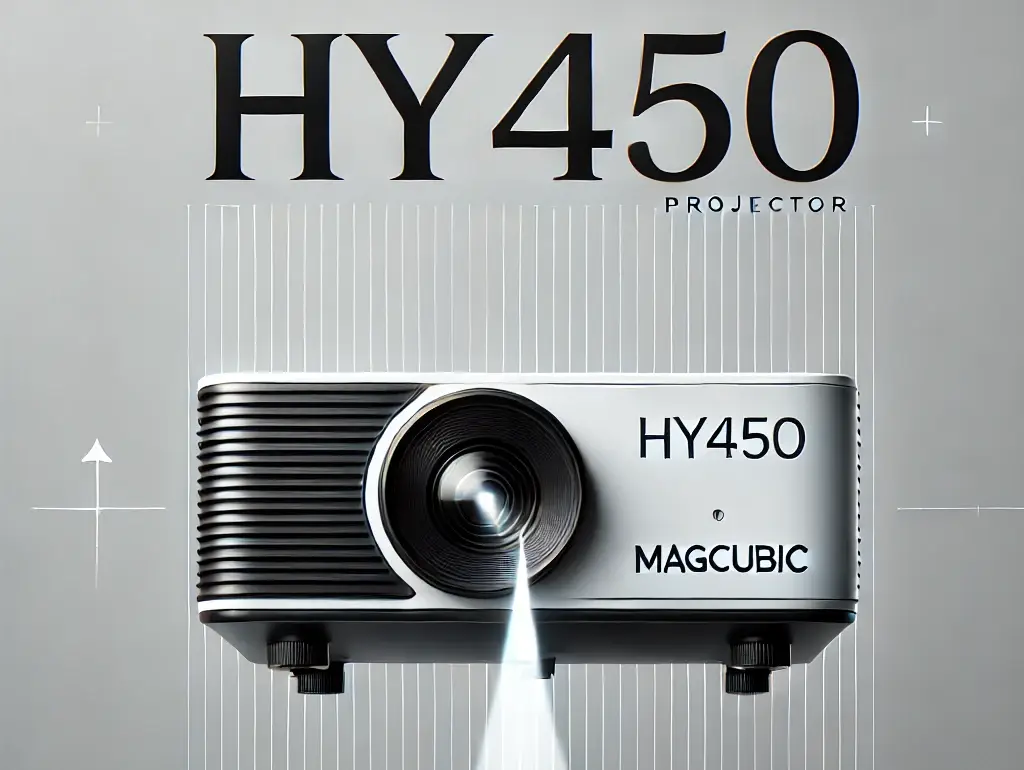
Packed with features that are rarely found in other projectors, the HY450 is designed to deliver unparalleled convenience and performance. Let’s dive into 6 things about the Magcubic HY450 that you might not know:
Table of Contents
1. Fully Automated Image Adjustment with Auto Offset
One of the more frustrating aspects of setting up a projector is achieving the perfect image alignment. For many devices, this process involves manual adjustments, such as tweaking keystone settings or physically moving the projector around the room. These small tasks can quickly turn into a time-consuming hassle, particularly for users who are unfamiliar with projector setup.
The Magcubic HY450 projector addresses this issue with its Auto Offset feature, a technology designed to automate image alignment. Instead of relying on the user to manually adjust the image, the projector evaluates its position relative to the screen or wall and automatically aligns the image to the correct placement. This ensures a properly proportioned display without any distortion.
How Does It Work?
Auto Offset uses internal sensors to detect the angle and distance between the projector and the projection surface. By analyzing this data, the system adjusts the image’s vertical and horizontal positioning as well as its keystone distortion. For example:
- If the projector is placed slightly off-center, the system corrects the horizontal alignment.
- If the projector is tilted up or down, it adjusts the vertical keystone to prevent image skewing.
This automation reduces the need for manual intervention, making it particularly helpful for users who frequently move their projector to different locations or setups.
Who Benefits the Most?
While this feature is convenient for everyone, it’s particularly valuable for:
- First-Time Users: Setting up a projector can be intimidating for those unfamiliar with the process. Auto Offset eliminates the guesswork, making the HY450 more approachable.
- Frequent Movers: If you often move your projector between rooms or take it on the go, the automated alignment saves you from having to reconfigure the setup each time.
- Compact Spaces: In small spaces where positioning options are limited, Auto Offset helps optimize the image regardless of the projector’s placement.
Practical Limitations
It’s worth noting that while Auto Offset simplifies alignment, it doesn’t replace the need for thoughtful placement. Users still need to position the projector within an appropriate distance and angle for the best results. Additionally, highly uneven surfaces or extreme angles may require minor manual adjustments to complement the automated corrections.
2. Sharp Focus in Just 2 Seconds
Achieving the right focus on a projector can often feel like an exercise in patience. With manual focus adjustments, users may spend significant time turning dials, squinting at blurry edges, and trying to find that perfect level of clarity. Even with some automatic focus systems, the process can be slow and imprecise, particularly when the projector is moved or repositioned.
The Magcubic HY450 projector tackles this common frustration with its electronic auto-focus feature, which ensures the image is sharp and clear in just 2 seconds. This swift adjustment process is designed to save time and effort while maintaining high visual quality, even in dynamic setups.
How Does It Work?
The electronic auto-focus system in the HY450 uses built-in sensors to analyze the distance between the projector lens and the projection surface. Once the projector is powered on or repositioned, the system automatically adjusts the lens to achieve optimal focus. Here’s how it handles common scenarios:
- Initial Setup: As soon as you turn on the projector, it evaluates the current distance and focuses the image almost instantly.
- Repositioning: If the projector is moved or tilted, the auto-focus re-engages, recalibrating the focus without requiring manual input.
This means users no longer need to interrupt their viewing experience to make adjustments, even if the projector’s position changes.
Why Is This Important?
Precise focus is crucial for fully enjoying high-resolution content, especially when projecting in 4K or 8K. Without proper focus, even the best resolution can look blurry and unrefined. The Magcubic HY450’s fast focus system ensures:
- Consistency: Regardless of where the projector is positioned, it maintains a sharp image.
- Time-Saving: Instead of manually adjusting the focus every time you set up or move the projector, the system handles it automatically.
- Ease of Use: For users who aren’t comfortable with manual focus controls, this feature removes any guesswork.
Who Will Appreciate It Most?
The 2-second auto-focus system is especially beneficial for:
- Frequent Movers: People who often relocate their projector, such as between rooms or during outdoor use, will appreciate not having to refocus manually every time.
- Presentation Users: Those who need quick and reliable setups for meetings or presentations will find this feature particularly convenient.
- Movie and Gaming Enthusiasts: For viewers and gamers who demand sharp visuals for immersive experiences, the auto-focus ensures that every frame looks its best.
Are There Any Drawbacks?
While the auto-focus system is highly effective, there are certain limitations:
- Non-Ideal Surfaces: Projection onto uneven or textured surfaces may still require minor manual adjustments for the best clarity.
- Distance Requirements: For extreme close-range or long-range projections outside the recommended throw distance, the system’s accuracy may vary.
3. Big Screens in Small Spaces
What Is an Ultra-Short Throw Projector?
An ultra-short throw (UST) projector is specifically designed to project large images from a very short distance. Unlike standard projectors that might need 10 feet or more to display a 100-inch screen, the HY450 can project up to 150 inches from just 1–2 meters away. This makes it ideal for users who want to maximize their viewing experience without requiring a large room.
How It Works in Real Spaces
The Magcubic HY450’s ultra-short throw technology is particularly beneficial in scenarios where space is limited or layout options are restricted. Here are some examples:
- Small Apartments: In a studio apartment or a compact living room, the HY450 can project a massive screen directly onto a nearby wall or screen without consuming valuable floor space.
- Bedroom Setups: Turn your bedroom into a personal cinema by placing the projector at the foot of your bed. Even with limited room depth, the HY450 delivers an immersive display.
- Office Environments: For presentations or meetings in small conference rooms, the HY450 can project clear and large visuals without the need for a long throw distance.
Why Does It Matter?
The ability to project a large screen in a small space solves several pain points:
- Space Efficiency: You don’t need to rearrange furniture or create a dedicated projection area.
- Flexibility: Whether you’re projecting on a blank wall, a portable screen, or even a makeshift surface, the ultra-short throw ratio ensures a consistent image size.
- Ease of Use: Short throw setups reduce the risk of interruptions, such as people walking in front of the projector and casting shadows on the screen.
Who Benefits the Most?
This feature is particularly advantageous for:
- Urban Dwellers: Those living in cities often face space constraints, making the HY450’s ability to project big screens in tight spaces a significant advantage.
- Event Organizers: Small-scale events, pop-up screenings, or presentations in unconventional locations can benefit from the projector’s compact setup requirements.
- Gamers: Gamers looking for an immersive, large-screen experience can enjoy vivid visuals without needing a dedicated gaming room.
Considerations and Limitations
While the ultra-short throw feature is highly effective, there are a few considerations:
- Surface Quality: The image quality depends on the smoothness and color of the projection surface. For the best results, a proper screen or flat wall is recommended.
- Room Setup: Although the throw distance is minimal, ensuring a clear line of sight between the projector and the screen is still necessary.
4. Blazing Fast Connectivity with WiFi6 and Bluetooth 5.4
Why WiFi6 Matters for Projectors
WiFi6 is the latest standard in wireless technology, offering faster speeds, improved reliability, and better handling of multiple connected devices compared to its predecessor, WiFi5. For the Magcubic HY450, this translates into:
- Smoother Streaming: Whether you’re watching in 4K or even 8K, WiFi6 reduces buffering and ensures a lag-free experience, even during high-bandwidth streaming.
- Better Multi-Device Support: In homes or offices where multiple devices share the same network, WiFi6 minimizes congestion, maintaining stable performance for the projector.
- Future-Proof Connectivity: With WiFi6 support, the HY450 is equipped to handle the growing demands of smarter, more connected homes.
Example Usage: Imagine hosting a movie night where others are simultaneously using the WiFi for gaming or streaming. The HY450’s WiFi6 ensures that your movie playback remains uninterrupted while the rest of the network functions smoothly.
The Benefits of Bluetooth 5.4
Bluetooth technology has come a long way, and the Magcubic HY450 leverages Bluetooth 5.4 for enhanced wireless audio connectivity. Here’s why this matters:
- Increased Range: Bluetooth 5.4 offers a wider range, allowing you to connect devices like soundbars or speakers from further away without losing signal quality.
- Stable Audio Sync: When paired with external audio systems, Bluetooth 5.4 reduces latency, ensuring that video and audio stay perfectly synchronized.
- Versatile Pairing: From wireless headphones to portable speakers, the HY450 supports a broad range of devices for flexible use.
Example Usage: Set up the HY450 in your living room and pair it with a Bluetooth soundbar across the room for a cinematic sound experience, without the clutter of cables.
Real-World Scenarios for Blazing Connectivity
The combination of WiFi6 and Bluetooth 5.4 makes the HY450 suitable for various situations:
- Home Entertainment: Stream 4K or 8K content directly from platforms like Netflix or YouTube without delays, while enjoying immersive audio via Bluetooth speakers.
- Professional Use: Seamlessly cast presentations or videos wirelessly from your laptop or phone without worrying about dropped connections.
- Gaming: Connect to gaming consoles or PCs with low-latency wireless options, ensuring a smooth and responsive experience.
Points to Keep in Mind
While WiFi6 and Bluetooth 5.4 provide significant advantages, there are a few considerations:
- WiFi Compatibility: To fully benefit from WiFi6, your router also needs to support the standard.
- Audio Range: Although Bluetooth 5.4 offers improved range, physical barriers like walls can still affect signal quality.
5. Powerful Chipset for Flawless Performance
The Role of a Chipset in Projector Performance
The chipset acts as the “brain” of the projector, managing everything from video decoding to connectivity and user interface responsiveness. For high-resolution content, like 4K or 8K, the chipset must handle significant amounts of data without delays or quality degradation. The Allwinner H716 chipset is purpose-built for this kind of workload, ensuring the projector can meet demanding requirements without hiccups.
How the Allwinner H716 Enhances the HY450
Optimized for 4K and 8K Content
The Allwinner H716 chipset is specifically designed to decode and process 4K and 8K videos, ensuring smooth playback without stuttering or lag. For users streaming high-definition content or playing high-resolution games, this results in consistent visual performance.Energy Efficiency
High-performance processors often come with increased power consumption, but the H716 strikes a balance. It is engineered to deliver strong performance while maintaining energy efficiency, which can help reduce heat buildup and prolong the device’s lifespan.Seamless Multi-Tasking
Whether you’re streaming from a built-in app, casting from your phone, or pairing with a Bluetooth speaker, the chipset manages multiple tasks without overloading. This helps maintain stability and responsiveness during use.
Why It Matters to Users
The performance of a projector is not just about specs on paper—it’s about how those specs translate into everyday use. A powerful chipset like the Allwinner H716 ensures that users experience:
- Smooth Video Playback: No interruptions or lag when playing high-resolution videos.
- Responsive Controls: Fast and fluid navigation through menus or settings.
- Compatibility: Reliable support for modern streaming formats and codecs.
Practical Scenarios for the Allwinner H716
The chipset’s capabilities make the HY450 suitable for a range of applications:
- Home Entertainment: Streaming 4K movies directly from apps or external devices is smooth and hassle-free.
- Business Presentations: High-definition video presentations load quickly and run without freezing, even in large file formats.
- Gaming: Graphics-intensive games can run effectively when paired with consoles or PCs, minimizing latency and visual glitches.
Are There Any Limitations?
While the Allwinner H716 chipset is a strong performer, some considerations remain:
- External Devices: The chipset’s performance depends partly on the quality of connected devices, such as streaming sticks or game consoles.
- Future Demands: Although it supports 4K and 8K content, advancements in formats (like 12K) may eventually outpace its capabilities.
6. Versatile for Both Work and Play
How the HY450 Adapts to Work Environments
When it comes to professional use, the HY450 offers several features that streamline presentations and meetings:
Crisp, High-Resolution Visuals
Whether you’re displaying charts, videos, or detailed visuals, the projector’s 4K/8K capability ensures clarity and sharpness, which is crucial for engaging and professional presentations.Seamless Connectivity
Thanks to WiFi6, you can cast presentations wirelessly from your laptop, phone, or tablet without dealing with cables or delays. The projector supports modern formats, making it compatible with popular presentation tools like PowerPoint, Google Slides, or even live demonstrations.Compact and Portable
The projector’s compact size and ultra-short throw design make it easy to set up in small meeting rooms or unconventional spaces. This portability is ideal for professionals on the go, allowing them to bring the device to client meetings or remote work locations.
Designed for Entertainment
On the entertainment side, the HY450 transforms any space into a mini theater. Here’s how it enhances the experience:
Big Screen Capability
With its ultra-short throw technology, the projector can deliver a massive screen size even in small spaces. This is perfect for movie nights, gaming sessions, or watching live sports.Immersive Audio Options
Pair the projector with Bluetooth 5.4-compatible soundbars or wireless speakers to elevate the audio experience. The combination of stunning visuals and rich audio brings a cinematic feel to your home.Gaming Ready
For gamers, the projector supports low-latency performance, ensuring responsive and smooth visuals. Connect it to your gaming console or PC to enjoy a larger-than-life gaming experience with sharp details and minimal lag.
Switching Between Work and Play
One of the HY450’s most significant advantages is its ability to transition seamlessly between professional and personal use. For example:
- During the day, it can handle office presentations with ease, offering sharp visuals and reliable wireless connectivity.
- In the evening, it transforms into an entertainment hub, delivering a cinematic experience for family movie nights or solo gaming marathons.
This versatility eliminates the need for separate devices, saving both space and cost.
Practical Applications of Versatility
- Home Offices: Use it for video calls, webinars, and presentations during work hours, then switch to streaming movies after hours.
- Shared Spaces: For families or roommates, the HY450 can serve multiple purposes without needing permanent setup changes.
- Educational Use: Teachers or tutors can use the projector for interactive lessons during the day and enjoy personal entertainment in the evening.
Considerations for Versatility
While the projector adapts well to both work and play, users should consider their specific needs. For instance:
- Room Conditions: Ensure the room’s lighting and surface are suitable for both professional presentations and entertainment setups.
- Accessories: For the best results in both scenarios, additional accessories like proper screens and audio systems may enhance the experience.
Final Verdict
The Magcubic HY450 projector stands out not because of exaggerated claims but through its ability to address real-world needs effectively.
If you’re looking for a projector that bridges the gap between functionality and convenience, the Magcubic HY450 might be worth exploring. Its thoughtful design and advanced features cater to a wide range of needs, from small-space solutions to high-performance demands.